Discord has seen a huge boom in popularity in the last few years and has become one of the most popular digital platforms. Earlier discord was used to be very reserved for gamers but nowadays it is very common to see people who have no interest in gaming use discord.
But one thing many people have noticed is that unlike other popular platforms like Instagram and WhatsApp, discord does not allow you to delete all of your messages at once instead it only allows the users to delete single texts at a time.
This can be very time-consuming for people who might want to get rid of all of their messages. So keeping this in mind we bring you the best 2 ways you can mass delete messages on DIscord in 2022.
Use MEE6 Bot

MEE6 bot is one of the most commonly used bots on discord and it can even be used to delete many messages at once. So how do you do it?
- Install MEE6 Bot – The first thing you will need to do is install the bot. You can do this by going to the MEE6 website and adding it to discord. After that, you will have to give some permissions to the bot and select the server where you want to use the bot.
- Use Commands – There are many specified commands in the MEE6 bot to get rid of multiple messages at once.
If you want to delete the last 100 messages use the command – !clear @username.
If you want to delete the last 500 messages use the command – !clear 500
You can change the number of last messages you want to delete with the maximum limit being 1000 words.
Use Tampermonkey or Any Similar Extension
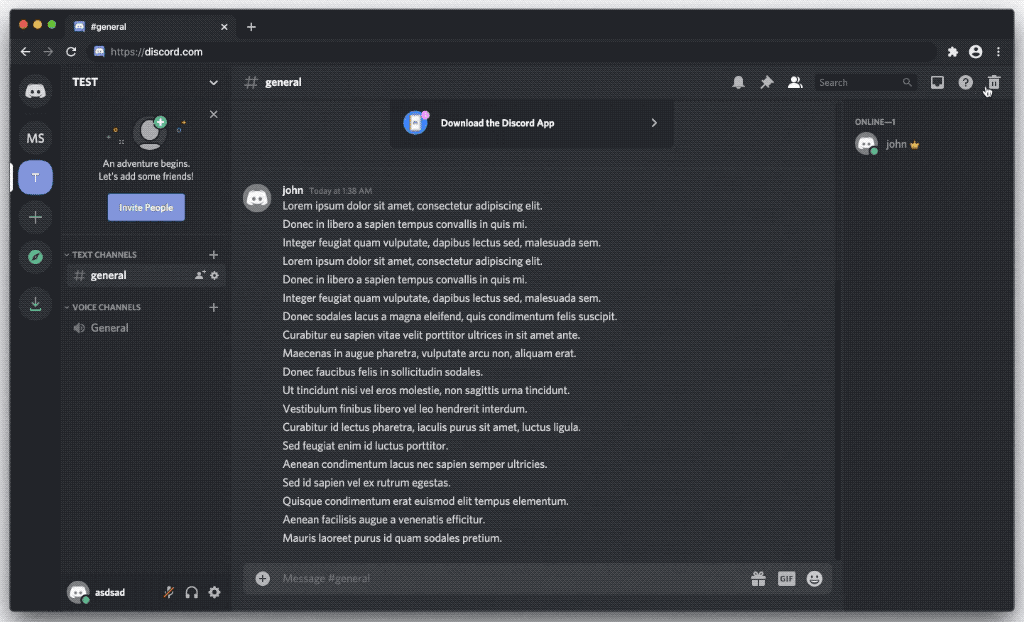
There are many similar browser extensions that can be used to delete multiple messages on Discord. You can find many such extensions on the Undiscord page on Github’s website. The one that is most commonly used is Tempermonkey. So how do you use it?
- Add Extension – The first thing you would have to do is add Tempermonkey to your chrome extensions. This is done the same way you add any other extension to your browser so you should have no problem installing it.
- Install Undiscord – You can download Undiscord from the page mentioned above, use any of the links to download it. Download the setup and complete the installation process.
- Open Discord on Browser– You have to make sure that you open your discord on the browser as the extension won’t work on the app version of Discord.
- Delete the messages – You would notice a new trash icon added to the top right of your screen. Click on this trash icon choose the desired settings and click on start. After some time the messages would be deleted.














Leave a comment