Project Zomboid is a zombie survival RPG game, that has been rising in popularity recently. Its key selling point is how challenging the survival mechanics in the game is. The game is not the chill kind of survival like Minecraft, it’s rather difficult and at some points, it can get almost impossible to stay alive. So, if you’re not liking the intense difficulty of the game, or just want to make it more enjoyable, you’re in luck.
How to Enable Project Zomboid Cheats
Project Zomboid ships with a built-in cheats system. If you just want basic cheats to get through a difficult situation, these work just fine. However, it’s not exactly straightforward like some other game. It cannot even be enabled when in-game. Here’s how you can quickly enable cheats in Project Zomboid.
Firstly, you need to close the game and find Project Zomboid on your Steam Library. Then right-click on it and select Properties.

You should have the General tab open by default. Under Launch Options, there should be a small console box where you can type into it. Click on it and type in “-debug” (without the quotes). You can now exit the Properties and start the game up.
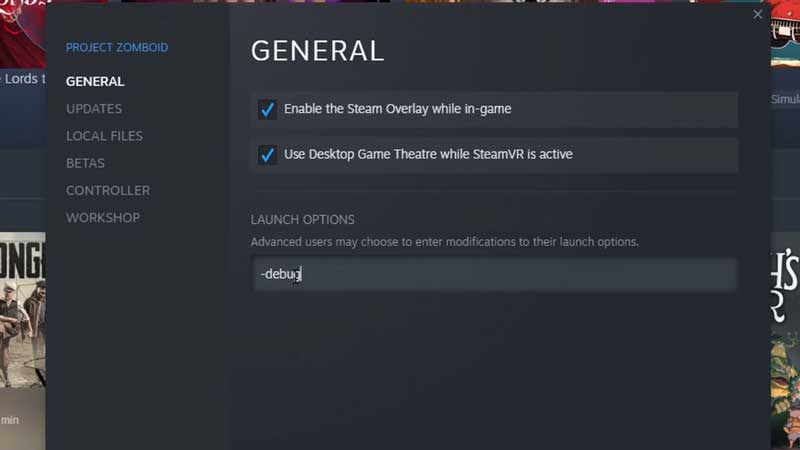
How to Use Cheats in Project Zomboid
With the debug menu now enabled, you can now use specific tools to cheat in Project Zomboid, once in-game. There should be a new icon on the top left of the UI that looks like a bug(a literal, bug). Click on this to bring up the debug menu.
The game’s debug menu provides you with a plethora of developer features that can be used to cheat in-game.
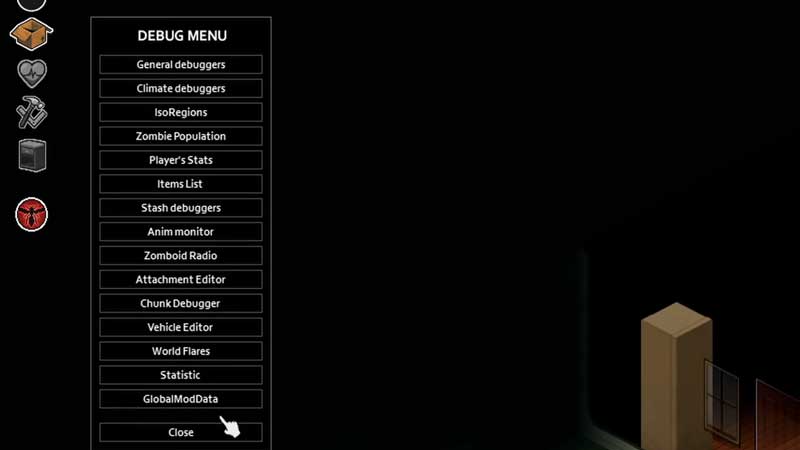
The most used options are in the “General Debuggers” where you can find “Moodles and Body” to change different values like Health, Stamina, Thirst, Dirt of the player, and much more.
Another key cheat that the vanilla debug menu provides is of-course, the God Mode cheat. In the General Debuggers menu, select “Modifiers and Body” and scroll all the way down to the bottom. You’ll see a number of cheats here which you can enable by just ticking the “Enabled” box next to them.
Here you will find God Mod and enable it. For those who don’t know somehow, God Mod prevents your character from taking any damage whatsoever. Really comes in handy when attacked by hordes.

So now you know how to enable and use cheats in Project Zomboid. Needless to say, these will go a long way in helping you get through the most difficult of levels in the game, just make sure not to overuse it or the challenge of the game itself will be made redundant, and it will start to feel boring really quick.














Leave a comment